|
|
||
|---|---|---|
| examples | ||
| src | ||
| .gitignore | ||
| .gitlab-ci.yml | ||
| .travis.yml | ||
| CHANGELOG.md | ||
| Cargo.toml | ||
| LICENSE | ||
| README.md | ||
| image.png | ||
| logo.svg | ||
README.md
 |
Documentation | Examples | Changelog | Tutorial |
|---|
Termion is a pure Rust, bindless library for low-level handling, manipulating and reading information about terminals. This provides a full-featured alternative to Termbox.
Termion aims to be simple and yet expressive. It is bindless, meaning that it is not a front-end to some other library (e.g., ncurses or termbox), but a standalone library directly talking to the TTY.
Termion is quite convenient, due to its complete coverage of essential TTY features, providing one consistent API. Termion is rather low-level containing only abstraction aligned with what actually happens behind the scenes. For something more high-level, refer to inquirer-rs, which uses Termion as backend.
Termion generates escapes and API calls for the user. This makes it a whole lot cleaner to use escapes.
Supports Redox, Mac OS X, BSD, and Linux (or, in general, ANSI terminals).
A note on stability
This crate is stable.
Cargo.toml
[dependencies]
termion = "*"
0.1.0 to 1.0.0 guide
This sample table gives an idea of how to go about converting to the new major version of Termion.
| 0.1.0 | 1.0.0 |
|---|---|
use termion::IntoRawMode |
use termion::raw::IntoRawMode |
use termion::TermRead |
use termion::input::TermRead |
stdout.color(color::Red); |
write!(stdout, "{}", color::Fg(color::Red)); |
stdout.color_bg(color::Red); |
write!(stdout, "{}", color::Bg(color::Red)); |
stdout.goto(x, y); |
write!(stdout, "{}", cursor::Goto(x, y)); |
color::rgb(r, g, b); |
color::Rgb(r, g, b) (truecolor) |
x.with_mouse() |
MouseTerminal::from(x) |
Features
- Raw mode.
- TrueColor.
- 256-color mode.
- Cursor movement.
- Text formatting.
- Console size.
- TTY-only stream.
- Control sequences.
- Termios control.
- Password input.
- Redox support.
- Safe
isattywrapper. - Panic-free error handling.
- Special keys events (modifiers, special keys, etc.).
- Allocation-free.
- Asynchronous key events.
- Mouse input.
- Carefully tested.
- Detailed documentation on every item.
and much more.
Examples
Style and colors.
extern crate termion;
use termion::{color, style};
use std::io;
fn main() {
println!("{}Red", color::Fg(color::Red));
println!("{}Blue", color::Fg(color::Blue));
println!("{}Blue'n'Bold{}", style::Bold, style::Reset);
println!("{}Just plain italic", style::Italic);
}
Moving the cursor
extern crate termion;
fn main() {
print!("{}{}Stuff", termion::clear::All, termion::cursor::Goto(1, 1));
}
Mouse
extern crate termion;
use termion::event::{Key, Event, MouseEvent};
use termion::input::{TermRead, MouseTerminal};
use termion::raw::IntoRawMode;
use std::io::{Write, stdout, stdin};
fn main() {
let stdin = stdin();
let mut stdout = MouseTerminal::from(stdout().into_raw_mode().unwrap());
write!(stdout, "{}{}q to exit. Click, click, click!", termion::clear::All, termion::cursor::Goto(1, 1)).unwrap();
stdout.flush().unwrap();
for c in stdin.events() {
let evt = c.unwrap();
match evt {
Event::Key(Key::Char('q')) => break,
Event::Mouse(me) => {
match me {
MouseEvent::Press(_, x, y) => {
write!(stdout, "{}x", termion::cursor::Goto(x, y)).unwrap();
},
_ => (),
}
}
_ => {}
}
stdout.flush().unwrap();
}
}
Read a password
extern crate termion;
use termion::input::TermRead;
use std::io::{Write, stdout, stdin};
fn main() {
let stdout = stdout();
let mut stdout = stdout.lock();
let stdin = stdin();
let mut stdin = stdin.lock();
stdout.write_all(b"password: ").unwrap();
stdout.flush().unwrap();
let pass = stdin.read_passwd(&mut stdout);
if let Ok(Some(pass)) = pass {
stdout.write_all(pass.as_bytes()).unwrap();
stdout.write_all(b"\n").unwrap();
} else {
stdout.write_all(b"Error\n").unwrap();
}
}
Usage
See examples/, and the documentation, which can be rendered using cargo doc.
For a more complete example, see a minesweeper implementation, that I made for Redox using termion.
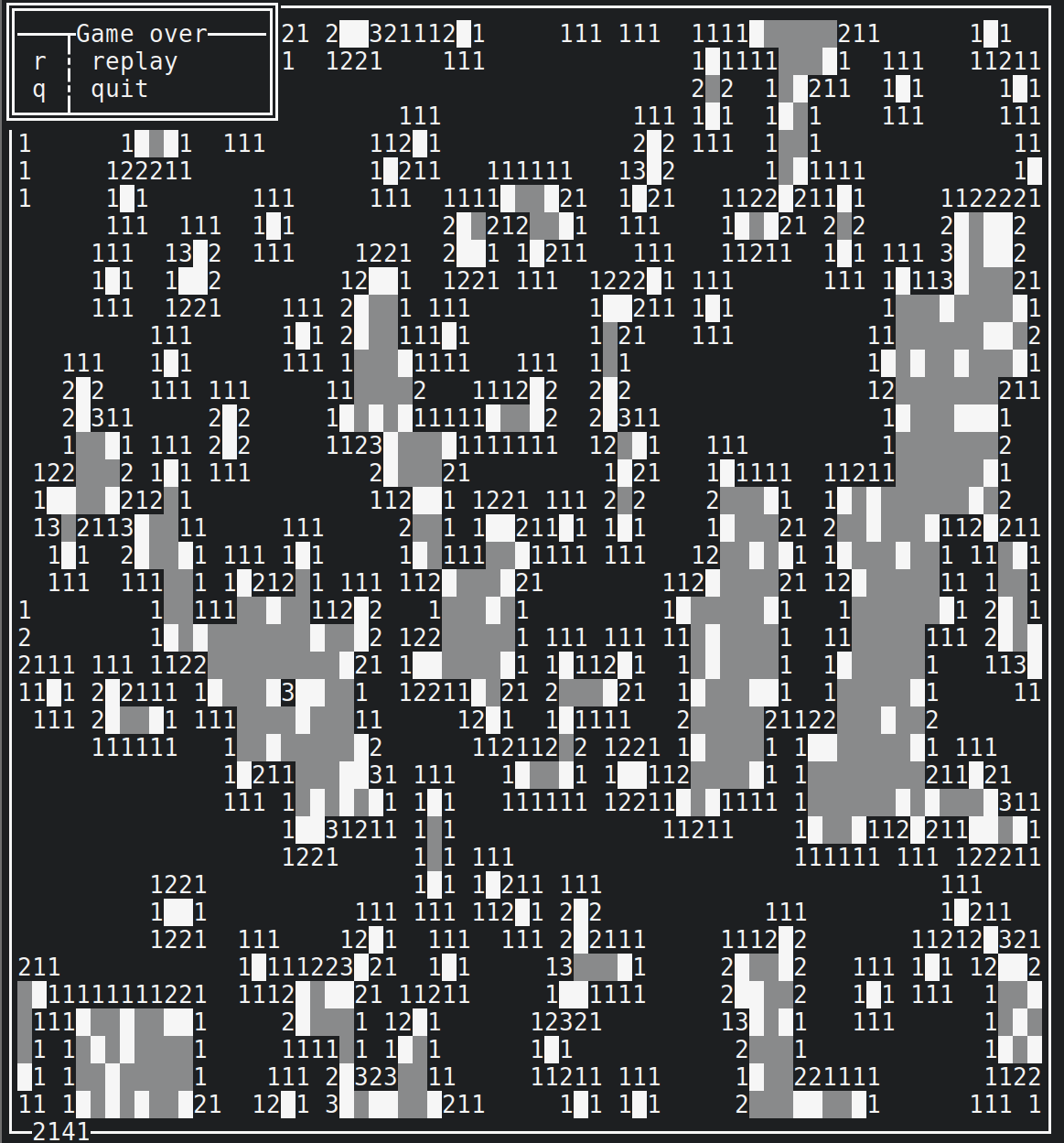
License
MIT/X11.